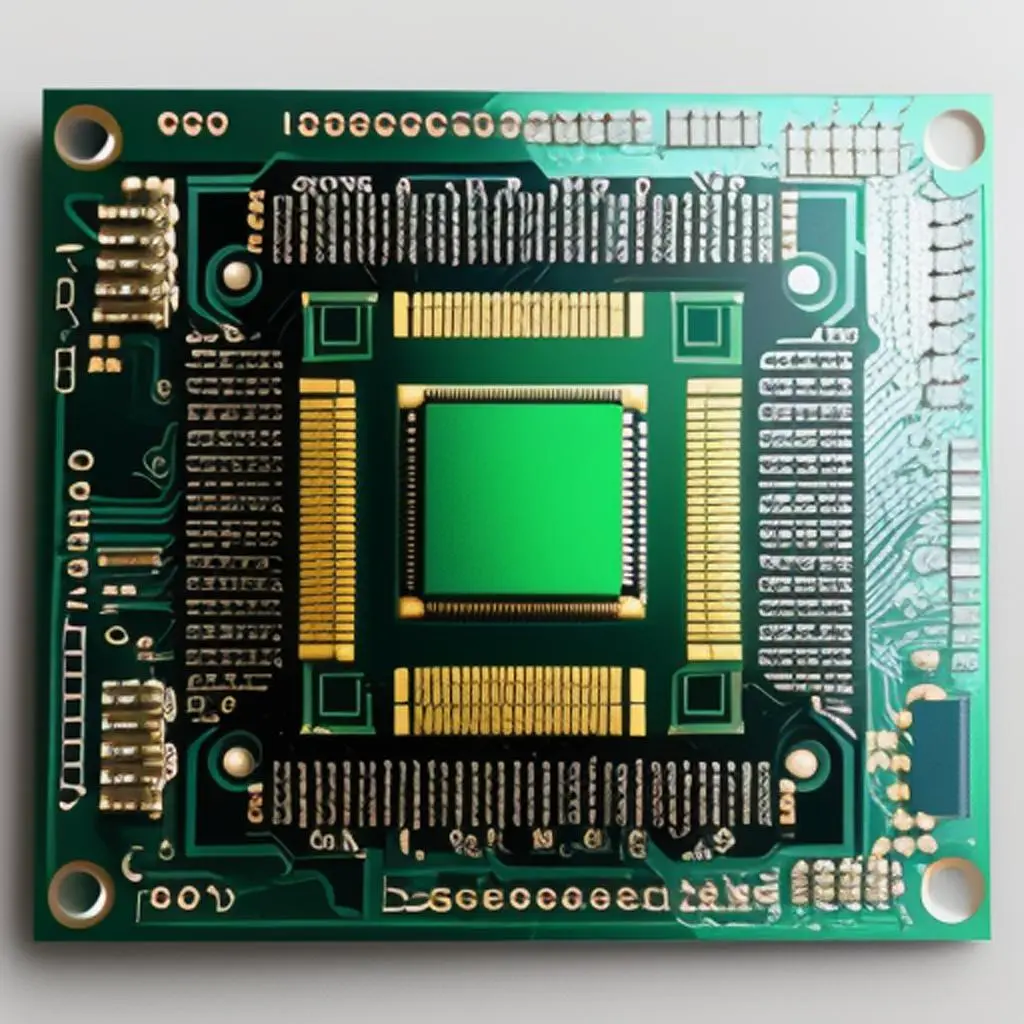What is a CPU and How Does it Work?
Table of Contents
CPU Mystery?
Introduction
In the world of technology, the Central Processing Unit (CPU) stands as the heart and brain of every computing device. Understanding what a CPU is and how it functions is essential for anyone interested in computers, from casual users to tech enthusiasts. In this detailed blog post, we’ll explore the intricacies of CPUs, their components, working mechanisms, types, architecture, and much more.
What does CPU stand for?
CPU stands for Central Processing Unit. It is a crucial component of a computer system responsible for executing instructions from a computer program. Often referred to as the “brain” of the computer, the CPU performs arithmetic and logical operations, managing data and controlling other components.
CPU Components
- Arithmetic Logic Unit (ALU)
The ALU is the part of the CPU responsible for performing mathematical operations (arithmetic) and logical operations. It processes data by adding, subtracting, multiplying, or comparing binary numbers. - Control Unit
The Control Unit manages and coordinates the activities of other CPU components. It fetches instructions from memory, decodes them, and directs the ALU and other units to execute the operations. - Cache
CPU cache is a small-sized type of volatile computer memory that provides high-speed data access to the processor. It stores frequently used instructions and data to reduce the time required to access them. - Registers
Registers are small, high-speed storage locations within the CPU used to store and quickly retrieve data that the CPU needs to perform its operations. They play a crucial role in the execution of machine instructions.
How does a CPU work?
Understanding how a CPU works involves grasping the fetch-decode-execute cycle. The CPU fetches instructions from memory, decodes them to understand what operation to perform, and then executes the instructions accordingly. This cycle repeats for each instruction in a program.
Types of CPUs
- Central Processing Unit (CPU)
The traditional CPU handles general-purpose processing tasks. It is the primary processing unit in most computers and executes instructions from a variety of applications. - Graphics Processing Unit (GPU)
The GPU is specialized for rendering graphics and parallel processing. It excels at handling tasks such as image rendering, video playback, and complex mathematical calculations. - Accelerated Processing Unit (APU)
An APU combines CPU and GPU components on a single chip. This integration enhances overall performance, particularly in multimedia applications and gaming.
CPU Architecture
- Von Neumann Architecture
Named after the computer pioneer John von Neumann, this architecture has a single memory space for data and instructions, sharing the same pathway. - Harvard Architecture
In Harvard architecture, separate memory spaces exist for data and instructions. This allows parallel access to data and instructions, enhancing processing speed. - Modified Harvard Architecture
This architecture combines features of both the Von Neumann and Harvard architectures, providing efficiency in terms of both processing speed and flexibility.
CPU Performance Metrics
- Clock Speed
Clock speed, measured in hertz (Hz), indicates how quickly a CPU can execute instructions. Higher clock speeds generally result in better performance. - Cache Size
CPU cache stores frequently accessed data for quick retrieval. Larger cache sizes contribute to improved performance, especially for tasks requiring repetitive data access. - Core Count
The number of CPU cores determines the processor’s ability to handle multiple tasks simultaneously. Multi-core processors are essential for multitasking and parallel processing. - Hyper-Threading
Hyper-threading allows a single CPU core to execute multiple threads simultaneously, improving overall performance in multitasking scenarios.
CPU Manufacturing Process
The manufacturing process of a CPU involves intricate steps such as lithography, doping, and etching. Advancements in manufacturing technology contribute to smaller, more powerful, and energy-efficient CPUs.
Evolution of CPUs
- Early CPUs
Early computers had simple CPUs capable of basic arithmetic and logical operations. These CPUs paved the way for the development of more sophisticated processors. - Microprocessors
The invention of microprocessors marked a significant milestone, enabling the integration of CPU components onto a single chip. This revolutionized the computing industry. - Multi-Core Processors
To meet the increasing demands of modern applications, multi-core processors emerged, allowing computers to handle multiple tasks concurrently.
Future Trends in CPU Technology
The future of CPU technology holds exciting possibilities, including advancements in quantum computing, neuromorphic computing, and the integration of artificial intelligence into CPU design.
Conclusion – CPU Mystery
In conclusion, the CPU is a fundamental component that drives the functionality of computers. Its evolution from basic arithmetic units to complex multi-core processors has shaped the landscape of computing. Understanding the intricacies of CPU architecture, components, and performance metrics provides insight into the capabilities of modern computing devices.
CPU Mystery – FAQ
Q1: What is the purpose of the CPU in a computer?
A1: The CPU, or Central Processing Unit, is the core component of a computer responsible for executing instructions from software programs. It performs arithmetic and logical operations, manages data, and controls other hardware components.
Q2: How does the CPU affect overall system performance?
A2: The CPU’s performance, influenced by factors such as clock speed, cache size, and core count, directly impacts a computer’s overall speed and efficiency. A more powerful CPU results in faster execution of tasks and better multitasking capabilities.
Q3: What is the difference between a CPU and a GPU?
A3: While both CPUs and GPUs are processors, they serve different purposes. CPUs handle general-purpose tasks, including system operations and running applications. GPUs, on the other hand, specialize in graphics rendering and parallel processing, making them ideal for graphics-intensive tasks like gaming and video editing.
Q4: How often should I upgrade my CPU?
A4: The frequency of CPU upgrades depends on individual needs and technological advancements. For casual users, upgrading every 3–5 years may be sufficient. However, enthusiasts or professionals engaged in resource-intensive tasks may opt for more frequent upgrades to stay at the forefront of technology.
Q5: What are some upcoming trends in CPU technology?
A5: Future trends in CPU technology include advancements in quantum computing, neuromorphic computing, and the integration of artificial intelligence. These developments aim to push the boundaries of processing power and open new possibilities for computing applications.