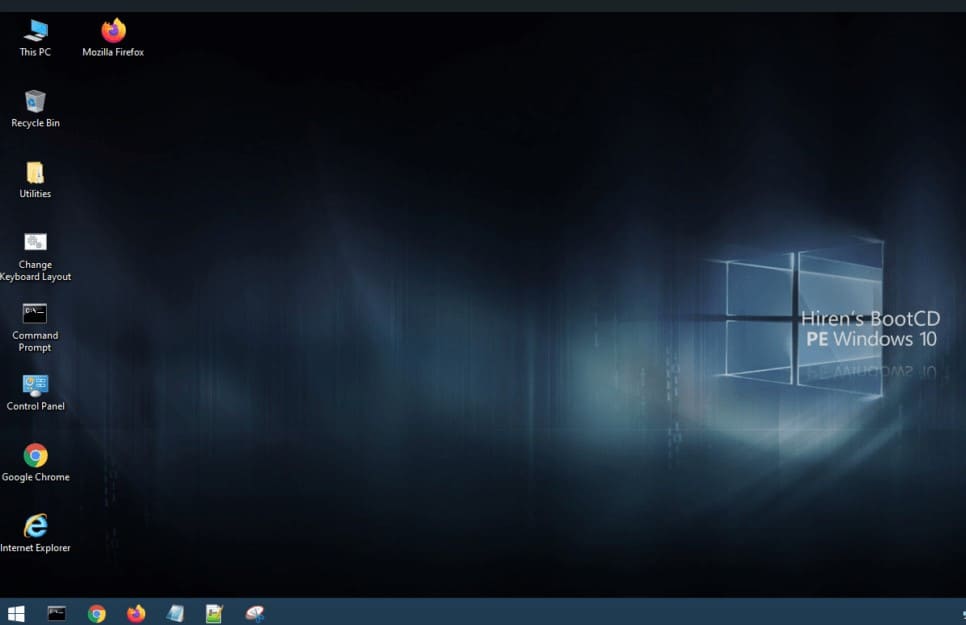Table of Contents
A Comprehensive Guide to Hiren’s BootCD for Troubleshooting and Recovery
Hiren’s Boot CD (also known as Hiren’s Boot CD PE) was a popular and widely used bootable utility disc for computers. It was a collection of various software tools and utilities that allowed users to perform tasks such as system recovery, diagnostics, data backup and recovery, partition management, and more. The Boot CD was particularly useful in situations where the computer’s operating system couldn’t be booted normally.
Range of tools:
Operating System Recovery:
It included options for repairing, restoring, or backing up operating systems such as Windows.
Data Recovery:
Various tools for recovering lost or deleted data from hard drives, partitions, and external storage devices.
Disk Management:
Utilities for creating, formatting, and managing hard drive partitions.
Antivirus and Malware Removal:
Tools to scan and remove viruses, malware, and other malicious software.
Password Recovery:
Utilities for resetting or recovering passwords for Windows accounts.
Hardware Diagnostics:
Tools for testing and diagnosing hardware components like RAM, hard drives, and more.
Network Tools:
Utilities for diagnosing network issues and troubleshooting network connectivity problems.
File System Tools:
Tools to repair and manage file systems on storage devices.
Conclusion
Hiren’s Boot CD gained popularity due to its versatility and the ability to provide a wide range of solutions in emergency situations. However, it’s important to note that the software contained on the Boot CD could sometimes include proprietary or copyrighted software without proper licenses, leading to legal concerns.
As of my last knowledge update in September 2021, the original Hiren’s Boot CD website was taken down due to legal issues, and the project underwent some changes. Some community-driven versions or successors like “Hiren’s Boot CD PE” emerged, aiming to provide similar functionality in a legal and ethical manner.
Keep in mind that the software landscape can change, and there might have been further developments or changes since then. Always ensure that you are using software from legitimate sources and adhering to applicable laws and licenses.
FAQ
Below table provides quick answers to frequently asked questions about Hiren’s BootCD !!
| FAQ | Answer |
|---|---|
| What is Hiren’s Boot CD? | Hiren’s Boot CD is a comprehensive utility tool designed for system recovery, diagnostics, and troubleshooting. |
| How can I use Hiren’s Boot CD to recover files? | Hiren’s BootCD includes tools like file recovery and backup utilities. Follow the instructions of specific tools for file recovery. |
| Is Hiren’s Boot CD free to use? | Yes, Hiren’s Boot CD is a freeware tool, and you can download and use it without any cost. |
| Can I use Hiren’s Boot CD on a USB drive? | Yes, you can create a bootable USB drive with Hiren’s Boot CD. Follow the instructions provided in the documentation. |
| Does Hiren’s Boot CD work on Windows 10? | Yes, Hiren’s BootCD is compatible with various Windows versions, including Windows 10. |
| Can Hiren’s Boot CD fix software issues? | Yes, Hiren’s Boot CD includes a range of tools for repairing and diagnosing software-related problems on your system. |
| Is Hiren’s Boot CD suitable for beginners? | While it offers powerful tools, beginners may find some advanced features. Reference guides and online resources can help navigate. |
| How do I update Hiren’s BootCD? | Check the official website for updates and follow the instructions provided for updating or creating a new bootable USB. |
| Can Hiren’s Boot CD recover lost passwords? | Yes, Hiren’s Boot CD includes password recovery tools. Use them responsibly and in compliance with ethical standards. |
| Is Hiren’s BootCD a replacement for antivirus software? | No, it’s primarily a diagnostic and recovery tool. Always maintain updated antivirus software for real-time protection. |
If you still have any questions in mind related to this article you can ask us in the comment box , we will try to give the answer asap.
This article is © Copyright – All rights reserved